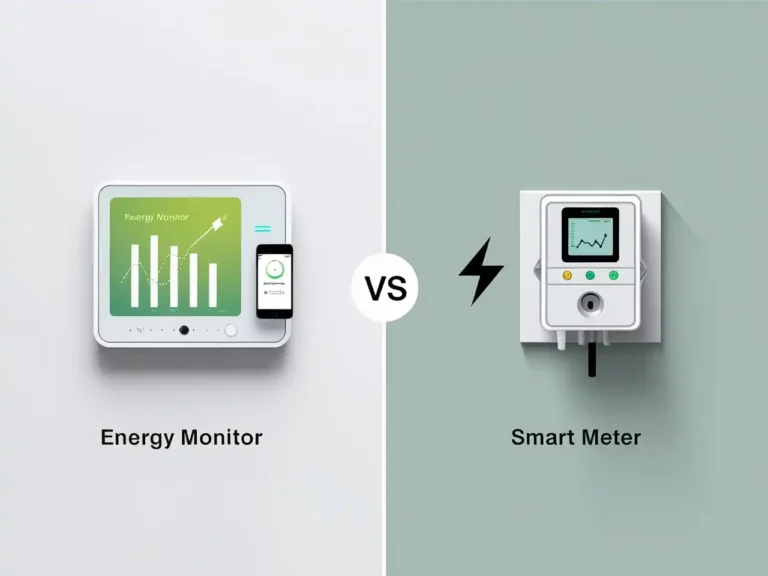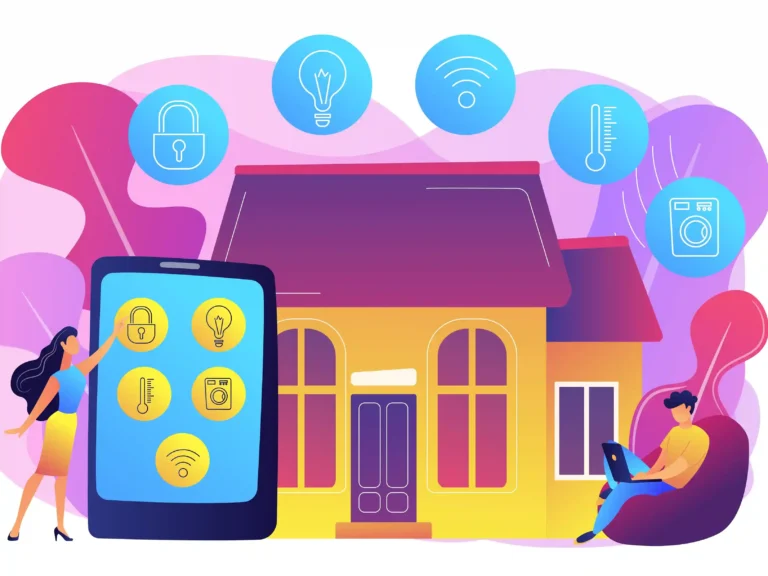Simple DIY Energy Monitor Installation: Step by Step
Rising energy costs are a growing concern for homeowners and businesses alike. According to the U.S. Energy Information Administration, inefficient energy use can lead to significantly higher bills. Did you know that, on average, households waste 35% of their energy consumption? With proper energy monitoring, you could save up to $300 annually.
This guide will walk you through a smart, DIY installation of your energy monitor, empowering you to take control of your energy usage with ease.
What You’ll Need for Installing the Energy Monitor
Materials & Tools
- Energy monitor kit (compatible with systems like a WiFi-enabled energy monitor or real-time solar data app)
- Basic hand tools (screwdriver, wire cutters)
- WiFi-enabled device
- Mounting hardware and cable ties
Estimated Budget
- 50–50–150, depending on the model and features
Skill Level
- Perfect for beginners – no advanced technical skills required!
Before You Start: Safety First
Essential Safety Precautions
- Always turn off power at the electrical panel before starting any installation.
- Use insulated tools and wear protective gear.
When to Call a Professional
- If you’re uncomfortable handling electrical components or if your system involves high-voltage wiring, consult a licensed electrician.
Local Regulations & Permits
- Check with your local authorities to ensure compliance with any necessary permits. For further details, visit the U.S. Department of Energy.

Installation Guide for energy monitoring
Choosing the Right Location
- Best Spots for Monitor Placement: Locate near your electrical panel for easy wiring access.
- Access to Electrical Panel: Ensure the area is clear and safe to work in.
- WiFi Connectivity Considerations: Choose a location with a strong WiFi signal to support remote energy tracking via your mobile app.
Step-by-Step Installation
Step 1: Power Connection Process
- Safely connect the energy monitor to your electrical panel.
Step 2: Sensor Placement Guide
- Place sensors on the main circuits that you want to monitor.
Step 3: System Configuration Steps
- Follow the manufacturer’s instructions to configure the system settings.
Step 4: Mobile App Setup
- Download the associated app (look for features like smartphone solar pairing) and connect it to your monitor.
Making the Most of Your Monitor
Reading and Interpreting Data
- Understand your energy usage with clear graphs and real-time data.
- Setting Up Alerts and Notifications
- Configure alerts for unusual spikes or drops in energy use.
- Creating Energy-Saving Goals
- Set benchmarks to reduce consumption based on your readings.
- Tips for Tracking Specific Appliances
- Identify which devices consume the most power and adjust usage accordingly.
Troubleshooting Common Issues
- Connection Problems
- Ensure your monitor is within WiFi range. Restart your router if necessary.
- Reading Accuracy Issues
- Double-check sensor placements and connections.
- Quick Fixes and Solutions
- Consult the troubleshooting section in your user manual or refer to support resources on the ENERGY STAR website. If you’re still unsure, this buyer’s guide may help
Smart Ways to Use Your Data
- Creating Energy-Saving Routines
- Automate tasks based on your energy usage patterns.
- Peak Usage Identification
- Use your monitor to pinpoint peak energy times and adjust appliance use.
- Appliance Efficiency Analysis
- Analyze data to determine if appliances need replacement or maintenance.
- Monthly Savings Tracking
- Track your energy consumption monthly and compare it with past data to measure savings.
Conclusion
Real-life case studies show that DIY energy monitor installations can lead to significant savings—one homeowner reported reducing their monthly bill by 20% after a smart installation. With our step-by-step guide, you can join the growing number of people who take control of their energy usage.
FAQs
Yes, reputable systems use encryption and secure data protocols. For more details, see the U.S. Department of Energy guidelines.
Ensure your monitor is within range of your WiFi router. Restart your devices and consult the troubleshooting section of your manual.
Absolutely! This guide is designed for beginners with clear, jargon-free instructions.
Many users begin to notice savings within the first month, with annual savings averaging up to $300.