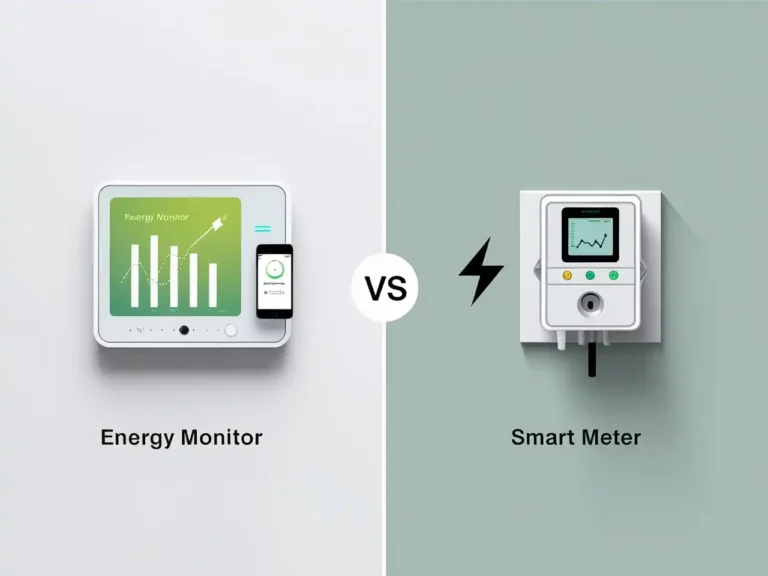Types of Energy Monitors That can Reduce your Bills Now
Did you know that with the right energy monitor, homeowners can cut their energy bills by up to 20%? This striking statistic not only highlights the immediate cost benefits but also underscores the potential for significantly reducing your household’s carbon footprint.
Overview of Energy Monitoring
Energy monitors are innovative devices designed to track your electricity usage in real time. By continuously gathering data on energy consumption, these monitors offer detailed insights into how energy is used across various appliances and systems within your home.
Whether it’s through a real-time solar data app or a connect smartphone solar monitor feature, these devices empower you to make informed decisions about your energy habits.
Importance & Relevance:
In an era where environmental concerns and rising energy costs are at the forefront, accurate energy monitoring is more essential than ever.
Reliable monitoring not only helps in reducing utility bills but also plays a critical role in conserving energy and mitigating climate change. By relying on up-to-date, expert-approved data from trusted organizations like the U.S. Department of Energy and EPA, you can rest assured that you’re making a well-informed decision that benefits both your wallet and the planet.
Ready to slash your electricity bills? Explore our detailed guide on the best energy monitor options for 2025. Whether you’re a tech-savvy homeowner or a beginner looking to make smart energy choices, discover actionable tips and top picks to start saving today!

A. Smart Home Energy Monitors
Overview
Smart home energy monitors are advanced tools designed to help manage and reduce electricity use. These devices are built to work smoothly with your smart home systems (Internet of Things or IoT). Once installed, energy usage is tracked in real time, and the data is sent directly to your smartphone or tablet. Many models also support solar system pairing, letting you monitor both energy usage and solar power generation in one place.
Key Features & Benefits
Real-Time Tracking:
Energy consumption is monitored instantly. This allows quick decisions to turn off high-usage appliances or adjust settings when needed.Remote Control & Automation:
Devices like thermostats, lights, and appliances can be adjusted through a mobile app. You can turn them off when not needed or create schedules to run them only during low-rate hours.Smart Home Integration:
Most smart monitors are compatible with Alexa, Google Home, Apple HomeKit, or SmartThings. Voice commands and automation routines can be used to manage energy more efficiently.
Actionable Insights & Automation
Once connected, the monitor identifies usage patterns and sends personalized suggestions to help save electricity. Automation routines can be created—like turning off the air conditioner during peak hours or dimming lights when a room is unoccupied.
Example:
If your energy monitor detects high usage from your HVAC system during the day, an automation can be set to raise the thermostat by a few degrees—helping you save energy without noticing much change in comfort.
How to View & Use the Data
Mobile Apps:
Data is shown in user-friendly apps (available on iOS and Android), where graphs, alerts, and summaries are displayed. You can check:Current and past usage
Estimated monthly bills
Device-specific breakdowns (if supported)
Desktop Access:
Some systems also offer web portals for tracking from a computer.Solar Monitoring:
When paired with your solar inverter, you can see how much solar energy is being produced and how much is being used, stored, or sent back to the grid.
Setup Notes
Most smart energy monitors are easy to set up but may require professional installation—especially if they connect to the main electrical panel. Once connected, setup is completed through the brand’s mobile app.

B. Plug-In Energy Monitors
Overview
Plug-in energy monitors are a budget-friendly way to track energy use appliance-by-appliance. Simply plug them into outlets to identify energy hogs like refrigerators or AC units.
Key Features & Benefits
- Portability: Move between outlets easily.
- Affordability: Ideal for beginners (most cost under $30).
- Quick Setup: Plug-and-play functionality.
How It Works & Where to Track Data
Once plugged in, the device begins measuring how much electricity a specific appliance consumes. Some models display real-time energy usage (watts, kilowatt-hours, cost) directly on a LCD screen built into the monitor.
Advanced plug-in models also connect to your smartphone or tablet via Bluetooth or Wi-Fi, allowing you to:
View detailed usage stats
Set energy-saving alerts
Monitor costs over time
Compare usage between different appliances
App & Desktop Compatibility
Most smart plug-in monitors come with a companion mobile app (iOS & Android). Some may also offer web dashboards for desktop access. These apps allow you to:
Track usage remotely
Get daily/weekly/monthly reports
Automate device shutoff during peak hours
Example:
Use the app to identify which appliance uses the most energy—even when idle—and adjust usage to cut down your electricity bill.
Find the best plug-in monitors here and start cutting costs today!

C. Whole-House Energy Monitors
Overview
Whole-house energy monitors are devices that are installed directly into your home’s electrical panel. These monitors measure the electricity used by your entire home, including every circuit and appliance, even those that aren’t smart-enabled. This allows a complete picture of how energy is used throughout your house.
Key Features & Benefits
System-Wide Data:
Energy use is tracked across all rooms and circuits. This helps in identifying areas where electricity is being wasted or used inefficiently—such as appliances left running or outdated devices that draw too much power.Peak Demand Alerts:
Notifications are sent when energy usage spikes or reaches peak demand hours. These alerts can help in reducing usage during expensive time-of-use rate periods, saving money on electricity bills.Long-Term Trends:
Daily, weekly, and monthly usage patterns are recorded. This makes it easy to spot habits, seasonal changes in consumption, or areas that can be improved for better energy efficiency.
How to Track Energy Usage
Once installed, the data is collected in real time and can be viewed using a mobile app or a web dashboard on your desktop.
Apps provided by popular monitors (like Sense, Emporia Vue, or Neurio) show:
Instant power usage (in watts or kilowatt-hours)
Historical usage trends
Estimated electricity cost
Which appliances are using the most energy (if device detection is supported)
Setup & Monitoring
Installation is usually done by a licensed electrician, as the monitor connects to live wires in the panel.
After setup, users can track everything from their smartphone or computer, making it easy to adjust energy habits on the go.
Some devices even support integrations with Alexa, Google Assistant, or smart home hubs, allowing voice control and automation based on energy use.
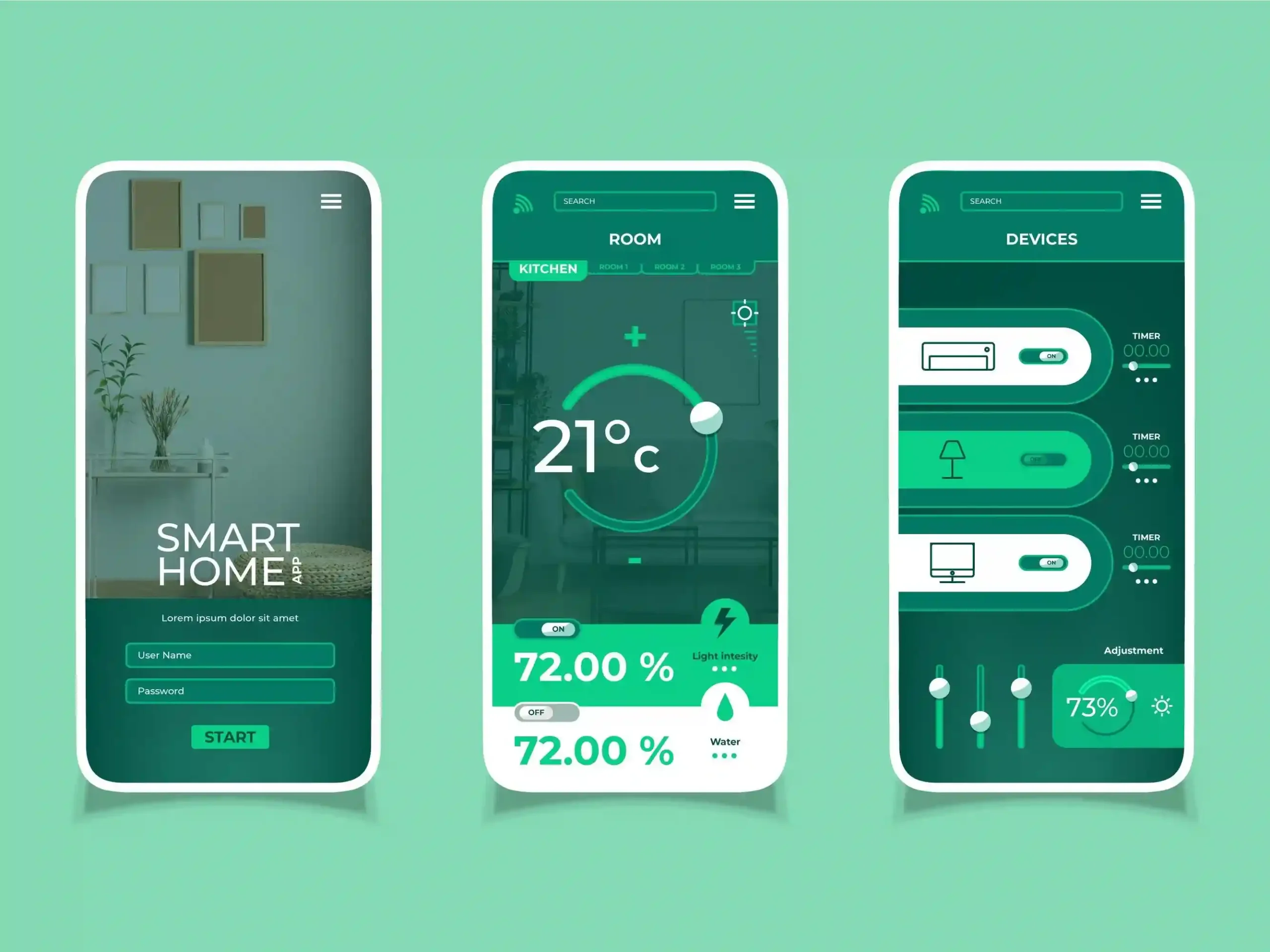
D. Wireless & Hybrid Energy Monitors
Overview
Wireless and hybrid energy monitors are designed to offer flexibility, advanced features, and easy installation. These monitors are ideal for both modern homes with complex layouts and larger spaces like multi-level houses or solar-equipped homes.
Wireless monitors use Wi-Fi or Bluetooth to transmit energy data without the need for wiring. Hybrid models combine both wired accuracy and wireless convenience, making them suitable for tracking energy in multiple zones or circuits.
Key Features & Benefits
Cloud-Based Analytics:
All data is stored and processed in the cloud, so it can be accessed at any time, from anywhere, using a smartphone, tablet, or desktop. This allows users to check real-time usage or historical trends without being at home.Hybrid Precision:
In hybrid models, wired sensors are used for high-accuracy tracking at the electrical panel, while wireless sensors monitor individual devices or rooms. This dual method ensures more precise energy monitoring across the entire home.Mobile Alerts:
Custom alerts are sent when energy spikes are detected or when unusual patterns occur (e.g., a device is left running too long or energy use suddenly increases). These notifications help prevent energy waste and can signal if an appliance is malfunctioning.
How to Use & Track Energy
After installation, the monitor connects to a cloud-based app. Most systems are available for both iOS and Android.
Users can:
View current energy usage
Track solar generation (for solar homes)
Identify which areas or devices use the most electricity
Compare daily, weekly, or monthly trends
Some systems even allow voice control when connected with Alexa or Google Home, offering added convenience.
Actionable Insights
For Small to Medium Homes:
Wireless monitors are ideal because they’re easy to set up and provide basic energy tracking without installation complexity. They’re often plug-and-play, with app-based setup.For Larger Homes or Solar Users:
Hybrid monitors are recommended. They can cover multiple zones or solar systems more accurately, offering detailed insights into how energy is being used, stored, or exported.
Installation & Setup
Wireless monitors usually plug into an outlet or connect to your panel without much effort. Most homeowners can install them on their own using simple app instructions.
Hybrid monitors may need some wiring, especially if they’re being installed in the electrical panel. For those cases, professional installation is recommended.
Once set up, energy usage is displayed in the app in easy-to-read formats such as graphs, charts, and live updates.
How to Choose the Best Energy Monitor
Quick Comparison Table
|
Types
|
Best For
|
Average Cost
|
|---|---|---|
|
Tech lovers, automation
|
200$ to 400$
|
|
|
Appliance tracking
|
20$ to 50$
|
|
|
Whole-system optimization
|
200$ to 500$
|
|
|
Wireless / Hybrid
|
Flexible setup
|
150$ to 350$
|
Pro Tip: Match your choice to your goals. Need basics? Try plug-ins. Want full control? Go smart or whole-house.
Actionable Takeaways
- Audit High-Energy Appliances (e.g., HVAC, water heaters).
- Set Automation Rules (e.g., turn off lights at midnight).
- Review Weekly Reports to stay on track.
Conclusion
Key Takeaways:
- Smart monitors = automation + real-time control.
- Plug-ins = affordable appliance tracking.
- Whole-house = full-system insights.
Engage With Us:
Have a questions? Share your energy-saving story below or check out our guide on How to Lower Your Energy Bill!
FAQs
It tracks your electricity usage in real time.
Yes, plug-in and wireless monitors are perfect for renters.
Yes, many models support solar tracking.
Plug-in monitors are the easiest—just plug and view.